
A website is an online location where you can share information, promote your business, and connect with your audience. Websites empower individuals and organizations to establish an online presence and reach people across the globe.
With the right website, you can share your story, highlight your work, sell products and services, and create an authoritative hub for your niche. But creating a website from scratch can be daunting if you don’t have coding skills. That’s where website builders like Showit come in.
Showit is a user-friendly website builder that makes it easy to create a custom, professional website without needing to know any code. Showit provides beautiful templates to fit any industry along with drag-and-drop editing tools. Within minutes, you can put together a polished website that reflects your brand.
Showit also handles all the technical aspects like hosting, security, and performance. So you can focus on your content while they take care of the backend. Whether you’re a freelancer, small business, artist, or blogger, Showit simplifies website creation so anyone can turn their vision into reality online.
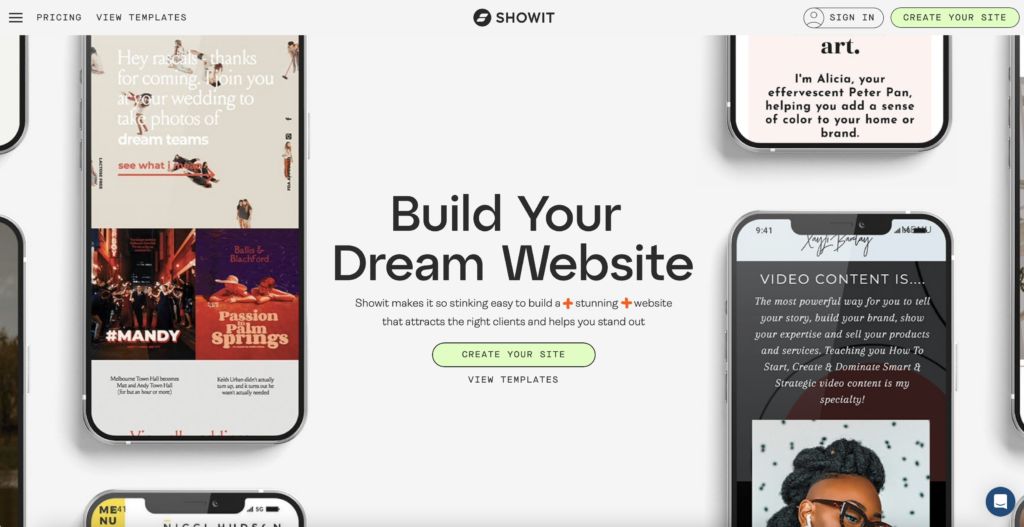
1. Choose a Template
The first step in building your website is choosing a template that fits your brand and website goals. Rather than coding a design from scratch, templates allow you to start with a professionally designed site layout.
When browsing templates, consider things like:
- Purpose – Is your site an online store, portfolio, blog, etc? Make sure the template aligns with your website’s purpose
- Style – Look through template thumbnail images for a style you like. Options range from modern and sleek to fun and playful.
- Layout – Does the template structure make sense for your content? For example, a photographer would want a site with a portfolio page to highlight their work.
Some popular places to find quality templates for Showit sites include:
- Showit Marketplace: The official Showit template shop with hundreds of templates from top designers.
- Tonic Site Shop: A template marketplace with beautiful, modern designs. *** USE PROMO CODE BREEANNAKAY FOR 15% OFF OF TONIC SITE SHOP AT CHECKOUT ***
- Northfolk: Creatively designed templates focused on artists, weddings, and small businesses. *** USE PROMO CODE BREEANNAKAY FOR 15% OFF AT NORTHFOLK AT CHECKOUT ***
- SeventhMade: Stylish templates for photography, retail, and branding sites. *** USE PROMO CODE BREEANNA10 FOR 10% OFF AT SEVENTHMADE AT CHECKOUT ***
Browse the theme previews until you find the look and layout you envision for your new site. Pay attention to template features too. Some include built-in components like photo galleries, contact forms, e-commerce, etc. The template you select will form the foundation for your whole website, so take your time finding the perfect fit.
2. Customize the Design
One of the best things about using a website builder like Showit is the ability to easily customize the design. While the templates provide a starting point, you’ll want to add your own personal flair to make it feel like your own.
Take some time to play around with the template customization settings. Most website builders allow you to edit colors, fonts, and images right from the editor. Switch out stock photos for ones that match your brand. Update the colors to align with your company palette. Change up font styles and sizes to achieve the look you want.
Don’t be afraid to try out different combinations until you get it just right. Pay attention to details like text hierarchy, white space, and alignment to polish the design.
Branding your website is also important. Make sure to add your company logo and any other brand elements like icons or submarks. Having visual consistency will lend credibility and help visitors immediately identify your site.
It may take some experimentation, but customizing the design is a chance to showcase your style. In the end, you’ll have a website that feels cohesive, recognizable, and reflective of who you are.
3. Add Your Content
Once your site design and template are set up, it’s time to add your own content that brings your website to life. Here are some tips for adding and formatting your unique website content:
Write/Add Pages
The main pages of your website (such as Home, About, Contact, etc.) can be added and edited right within your Showit site’s content manager. Some things to keep in mind:
- Write clear, concise page titles and descriptions
- Organize your pages thoughtfully so visitors can easily navigate
- Make sure key pages like About and Contact include the necessary information
Add Blog Posts
One of the best ways to frequently add new content is through blog posts. Create your blog and start writing compelling posts on topics your audience will find interesting.
- Write posts optimized for SEO so they can be easily found in search engines
- Insert relevant images and videos to make your posts more engaging
- Link to related content across your site so visitors read more of your content
4. Configure Settings
Once your website design is set up and you’ve added your initial content, there are some important settings you’ll want to configure. This includes things like:
Set Up a Custom Domain Name
Showit provides a free subdomain on showit.site, but you’ll likely want to use your own custom domain name. You can connect a domain you already own or purchase a new one on sites like GoDaddy or Squarespace Domains. This makes your site look more professional.
Search Engine Optimization (SEO)
Do some keyword research to optimize page titles, meta descriptions, URLs, etc. so your site shows up better in search engines. Showit has built-in SEO tools to make this easier. These tools can also help you improve your SEO:
Install Google Analytics
This free tool lets you see important traffic metrics for your site. You can track number of visitors, page views, bounce rates, and more.
Set Up Webmaster Tools
Register your site with Google Search Console. This helps index your site and provides info on crawling errors.
Enable Caching
Caching stores static pages to improve site speed. Showit has built-in caching features to make your site faster.
Configure Security Settings
Showit has security features like limiting login attempts and blocking IPs. Use these to prevent attacks.
Set Up Email Marketing
Integrate an email marketing tool like Flodesk with your Showit site to easily manage email newsletters. Carefully configuring these technical settings takes your website from a basic online presence to a more advanced, optimized site equipped for growth. Invest time upfront to get these details right. (Use this link to get 50% off of your first year with Flodesk!)
5. Test and Preview Your Site
Before launching your website, it’s important to thoroughly test and preview it. Here are some tips:
- Use the built-in preview modes in Showit. Most site builders have a mobile preview option to see how your site looks on phones and tablets. Toggle this on to make sure your site looks good on all screen sizes.
- Preview your site live by clicking “Preview Site” or “View Live Site”. This is the best way to see how everything looks to a visitor. Click through all your pages and test forms, buttons, menus etc.
- Check page speed and performance. Site builders usually have page speed tests built-in. Make sure your site loads fast, especially on mobile. Tweak images or plugins if needed.
- Test on multiple devices like desktop, mobile, tablet. Ask friends to test your site on their devices too.
- Check all site functionality like contact forms, maps, galleries, popups etc. Double check spelling and grammar.
- Fix any issues you find before launching. It’s much easier than fixing a live site.
Thoroughly testing and previewing your site helps ensure a smooth launch. Take time to check everything so you can find and fix problems early.
6. Launch Your Site
Once your website is looking good and you’re happy with all the content and design customizations, it’s time to officially launch it! This is when you’ll publish your site and make it live on the internet for the world to see. The launch process is simple on most website builders like Showit.
Here are the main steps:
- In your site dashboard, find the “Publish” button. This will push your site live. Often there is a URL preview so you can test before officially launching.
- Double check that everything looks good on the live site and make any last tweaks.
- Submit your sitemap to search engines like Google and Bing. This helps index all your pages so they can start being discovered. Most site builders have a tool to auto-generate and submit sitemaps.
- Share your new website URL on social media and with your email list to start driving traffic. Send it to friends and family too so they can see your creation!
- Consider running social media ads to get the word out about your new site. Facebook and Instagram ads can be a great way to gain initial traction.
Once your site is live, you’ll want to monitor traffic and user engagement to see how people are responding. But for now, congratulations on getting your first website online! It’s a big accomplishment and now the fun part comes – driving visitors, sharing your message, and continuing to add new content over time.
7. Promote Your Site
Now that your website is live, it’s time to get the word out! Promoting your site will help generate traffic and new visitors. Here are some tips:
Share on Social Media
Create posts on your social media accounts like Facebook, Twitter, Instagram, etc announcing the launch of your new website. Include links directly to your site.
- Continue sharing new content from your site on social media. Mention your website and link back to drive traffic.
- Engage your existing social media followers and friends to share your site as well. Leverage your personal networks.
Get Backlinks
Contact websites, blogs and other sources that are a good fit for your site to request backlinks. Offer to contribute guest posts with a link back to your site.
- Comment on other blogs and sites that allow it and include a link to your website where relevant. Over time these backlinks will increase your site’s authority.
- Leverage forums and communities to participate and get backlinks when you can add value. Sites like Quora and Reddit have opportunities.
Optimize On-Page Elements
Ensure your pages include relevant meta descriptions and titles that make the content compelling. This will improve click-throughs.
Use alt text and image titles properly to help search engine crawling. – Include your target keywords naturally throughout your content. By putting effort into promoting your new website and building quality backlinks, you’ll continue growing your traffic over time. Keep at it!
8. Add New Content
A website is never truly “finished” – it’s something that evolves over time as your business grows and changes. Keep your site fresh and relevant by continuously adding new content.
Here are some tips:
Blog regularly
A blog is a great way to frequently add new content. Share company news, industry insights, behind-the-scenes looks, and other content your audience would find valuable. Aim to publish 1-2 blog posts per week.
Add new services or products
As you expand your offerings, create dedicated pages to showcase them. Make sure to update navigation menus accordingly.
Create seasonal or topical content
Holidays, current events, and cultural moments are opportunities for great content. Make your site timely by creating pages, blog posts, downloadable guides, or resources tied to what’s happening right now.
Highlight new case studies or testimonials
Show off recent client wins and projects by detailing them in written and visual formats. Ask happy customers for testimonials too.
Optimize existing content
Review older pages and blog posts to see if they need to be updated or refreshed. Keep all content on your site timely.
Promote content on social media
Share new pages and blog posts on your social channels. Use relevant hashtags and tag any brands or partners involved to extend reach
Add images, video, or audio
Media content keeps visitors engaged. Look for opportunities to incorporate visuals, presentations, videos, podcasts, and more to enhance your written content. Keeping your site stocked with fresh, high-quality content on an ongoing basis ensures you remain positioned as a leading industry resource your audience keeps coming back to. Make content additions part of your regular site management strategy.
9. Manage and Monitor Your Website
After launching your website, it’s important to continue managing and monitoring it. Here are some tips:
Check analytics:
Review analytics to see how many people are visiting your site, where traffic is coming from, and which pages are most popular. This will help you understand how your site is performing. Google Analytics and Showit analytics are good options.
Update the design:
Websites need regular design updates to stay fresh. Check if your template offers new designs you can easily switch to. You may also want to tweak colors, fonts, images etc over time.
Fix issues:
Check for broken links, formatting problems, bugs etc. Issues can arise over time as you add content. Regularly scan your site to catch any problems early.
Add new content:
Continue creating quality content to give visitors fresh reasons to come back. Blog posts, new portfolio items etc will keep your site active.
Manage security:
Use security plugins and software to protect against threats like malware and hacking. Back up your site regularly in case you ever need to restore.
Respond to feedback:
Listen to visitor feedback and make changes accordingly. Surveys, reviews, emails etc give insight into improving their experience. Staying on top of your website’s management will ensure it continues to work well and achieve your goals over the long-term.
Conclusion
Remember, building a website is not just about creating a digital space. It’s about bringing your vision to life and connecting with your audience in a way that’s authentic and meaningful. It may seem overwhelming at first, but with a little bit of patience and practice, you can create a website that reflects your personality, passion, and purpose.
Whether you’re starting a blog, launching an online store, or showcasing your portfolio, don’t be afraid to challenge the status quo and follow your heart. So go ahead, face your fears, and launch the website of your dreams. The digital world is waiting for you!
send an inquiry
I've probably been dreaming of connecting with photo, video or coaching clients just like you for a while now, so head over to my contact page and send that dopamine hit my way.
ready to make
your dreams come true?
don't wait any longer
08
yes, i'm ready!
branding photos, but make them magnetic.
are you ready to show the world your own magic?
10
now offering branding sessions!
"If you don't give the market the story to talk about, they'll define your brand's story for you."
- David Brier